What Is A Keylogger?
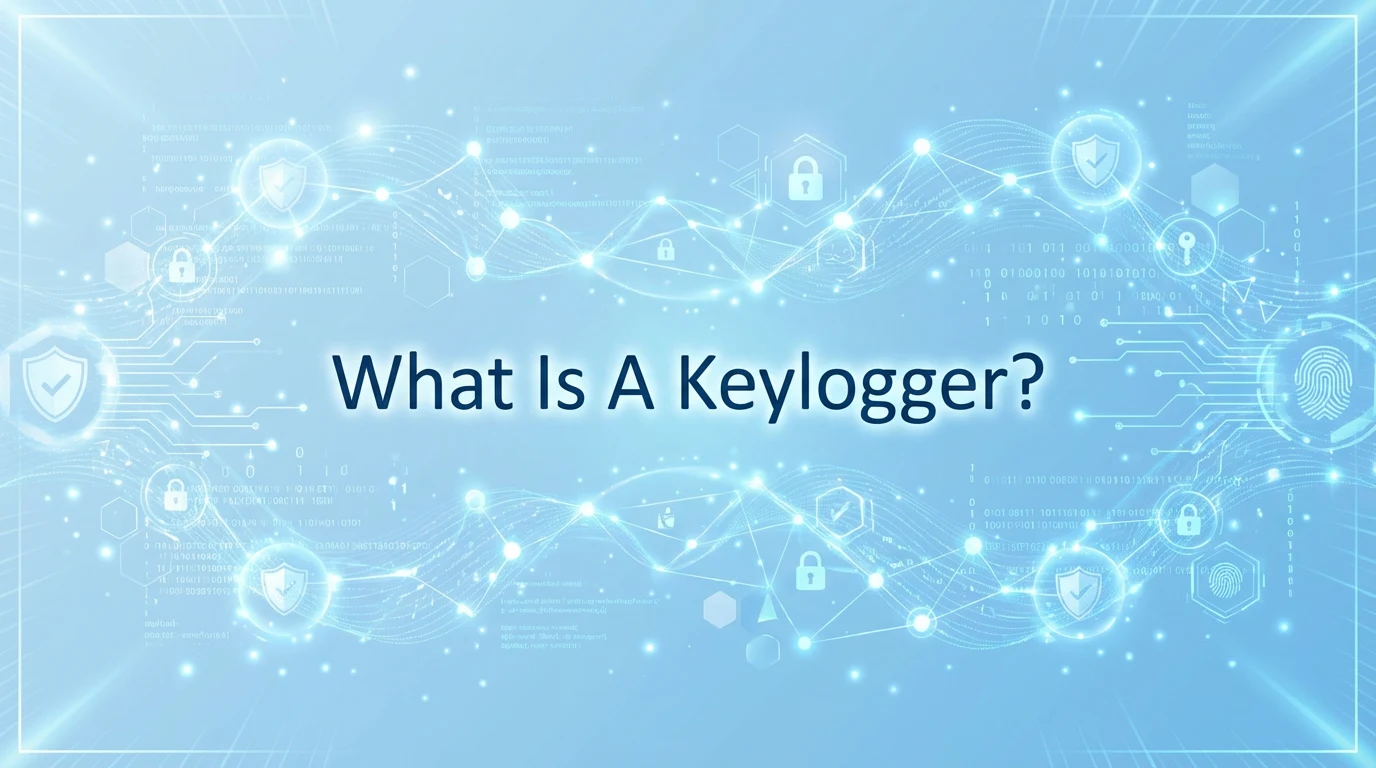
Summary
Learn what keyloggers are, how they work, how attackers install them, their risks, and how to detect & remove keyloggers safely.
Think of a keylogger (short for keystroke logger) as a digital wiretap for your keyboard. It is a form of surveillance technology — either software or a physical hardware device, that records every single button you press. While there are rare legitimate uses, such as parental control, most are deployed by attackers to steal passwords, banking information, and personal data.
The most dangerous aspect? Keyloggers are designed to be invisible. They often run silently in the background, disguised as system files, and do not appear in the standard Task Manager or Control Panel lists.
Why Keyloggers Matter
- They bypass encryption: They capture data as you type it, before it is encrypted by your browser.
- Stealthy operation: They are extremely difficult to detect because they mimic normal system behavior.
- High prevalence: They remain one of the most common and effective tools used in cyberattacks today.
This guide explains how keyloggers work, their types, how they infect devices, the risks they pose, and how to detect & remove them safely.
How Keyloggers Work
Keyloggers operate at different layers of the operating system to watch every move a user makes on the keyboard. Their core goal is simple yet dangerous: capture everything you type and deliver it to the attacker without raising suspicion.
Core Working Mechanisms
- Keyboard Hooks: Keyloggers attach hooks into the OS to monitor keystroke events in real time. On Windows, this often involves using functions like
SetWindowsHookExto silently intercept typed characters. - API Interception: Some keyloggers piggyback on common keyboard-related APIs such as
GetAsyncKeyStateorGetForegroundWindow, allowing them to capture input and determine which window the user is typing into. - Kernel-Level Drivers: More sophisticated versions install themselves as low-level drivers. By working directly at the kernel layer, they can record keystrokes before applications or security tools ever see them, making detection extremely challenging.
- Screenshots & Clipboard Logging: Many modern variants go beyond just keystrokes, grabbing screenshots, clipboard contents, saved autofill data, and even browser form inputs to capture additional sensitive information.
Once collected, the stolen data may be saved locally for later retrieval or sent immediately to attackers through email, FTP uploads, cloud storage accounts, or dedicated command-and-control servers — all without the victim noticing a thing.
Types of Keyloggers
Keyloggers come in several forms, each designed to capture keystrokes in a slightly different way. Some operate at the software level, while others rely on physical devices that blend seamlessly into existing hardware.
1. Software Keyloggers
- Application-Level: These focus on specific apps or programs, logging only the keystrokes entered within those environments.
- API-Based: Operate using Windows API hooks, allowing them to quietly intercept every keystroke typed on the system.
- Kernel-Based: Function as low-level drivers, making them extremely stealthy and notoriously difficult for traditional antivirus tools to detect.
- Browser-Based: Often deployed as malicious extensions or injected scripts that track what users type into online forms and login pages.
2. Hardware Keyloggers
- USB Keyloggers: Small physical devices plugged between the keyboard cable and the USB port, silently recording every keystroke.
- Wireless Keyloggers: Designed to intercept and capture wireless keyboard signals over the air.
- Firmware Keyloggers: Hidden deep within the keyboard’s internal firmware or even the system BIOS, making detection extremely challenging.
Because hardware keyloggers work without installing anything on the computer, they can go unnoticed for long periods — often until someone physically inspects the device.
Keylogger Risks
Keyloggers are widely considered one of the most dangerous cybersecurity threats because they function like a digital stalker. They operate in total silence, harvesting your most personal data without ever triggering a typical virus warning.
- Password Theft: This is the primary target. Hackers steal credentials for banking, email, and social media, effectively taking the keys to your digital life.
- Financial Fraud: By recording keystrokes while you shop, attackers capture credit card numbers and CVV codes to drain accounts or make unauthorized purchases.
- Identity Theft: Criminals piece together typed data—like SSNs and addresses—to impersonate you and open lines of credit in your name.
- Corporate Espionage: In a business context, employee keystrokes can reveal trade secrets, client lists, and confidential strategies.
- Data Leaks: Private conversations and sensitive personal information can be exposed publicly or used for extortion.
Because keyloggers capture everything—including the backspaces, deleted thoughts, and typos—they give attackers a terrifyingly complete, unfiltered replay of your activity.
How Keyloggers Spread
Cybercriminals don’t rely on a single trick—keyloggers are distributed using a variety of sneaky and well-planned techniques. Most infections happen quietly in the background, long before the victim realizes something is wrong.
Common Infection Methods
- Email Attachments: Attackers send disguised files such as fake invoices, resume documents, job offers, or shipping updates to lure victims into clicking.
- Malicious Websites: Compromised or fraudulent sites trigger drive-by downloads that silently install spyware the moment you visit.
- Bundled Software: Free tools, pirated applications, or cracked software often come packaged with hidden keylogging components.
- Browser Extensions: Fake or shady plugins request excessive permissions and quietly record form submissions or keystrokes.
- USB Devices: Infected USB drives or physical hardware keyloggers can capture every keystroke the moment they're connected.
- Remote Access Trojans (RATs): Once attackers gain remote access to a system, they can install keyloggers manually to monitor user behavior.
Modern phishing campaigns have become increasingly sophisticated, often disguising keylogger payloads as trusted software updates or system alerts—making them harder for the average user to detect.
How to Detect & Remove Keyloggers
Keyloggers are designed to be the "ninjas" of the malware world—silent and invisible. Because they try so hard to stay hidden, detection requires a layered approach.
1. Use Trusted Security Tools
Don't try to hunt ghosts alone; use software built for the job.
- Run a full system scan with reputable antivirus or anti-malware software.
- Use specialized anti-keylogging tools (like SpyShelter) designed to catch screen scrapers.
2. Check System Behavior
Your computer will often tell you when it’s "sick." Watch for:
- Significant input lag, slow typing, or delayed keyboard response.
- Unknown background processes running in Task Manager.
- Unexpected network usage spikes while you are simply typing.
3. Manual Checks
Sometimes you have to look under the hood yourself.
- Review installed programs for apps you don't recognize.
- Inspect browser extensions for malicious add-ons.
- Check startup services to see what launches when your PC turns on.
4. Remove Keyloggers
- Uninstall suspicious programs and delete unknown extensions immediately.
- Use dedicated malware-removal tools for stubborn infections.
- Update your OS to patch the security holes used to get in.
- Crucial: Change all passwords after the cleanup is complete.
Important:
Never type passwords or financial data into a computer you suspect is infected.
Additional Modern Threats
Hackers are upgrading their tech, and new keyloggers now include:
- AI-assisted behavioral logging — tracking your navigation patterns, not just keys.
- Cloud-based syncing — instantly auto-uploading keystrokes to attacker servers.
- Mobile keyloggers — Android & iOS apps capturing taps and screenshots.
Staying protected isn't a one-time fix—it requires ongoing vigilance and updated cybersecurity hygiene.